Iowa Adventure Pass is back!
Check out free passes to Iowa attractions

English Language Classes
and Conversation Hours
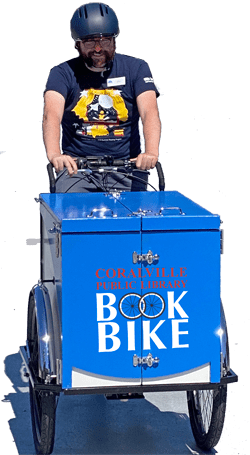
Book Bike
May-September
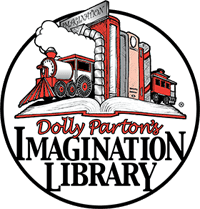
Dolly Parton’s Imagination Library
for Coralville children up to age 5
Borrowing
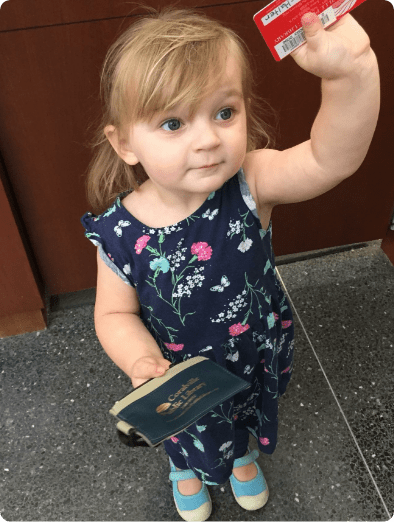
Need a Library Card?
Come to the Circulation desk with an ID and proof of address to get a library card. To save time fill out our online registration form before coming in.
Holds & Interlibrary Loan
If an item is not available in the Library cardholders may put a hold on it. Patrons will be notified when the item becomes available and will have 5 days to pick up their hold. A patron may have up to 5 holds at a time.
If the Library does not own an item Coralville, University Heights, and Rural Johnson County card holders may request an interlibrary loan. A patron may have up to 3 interlibrary loan requests at a time. Books published in the last year are not eligible for interlibrary loan.
Purchase Suggestion
Patrons may make five purchase suggestions per month.
Curbside Pickup
If you would like to make use of our curbside services, put items on hold online, in the app, or by calling the Library. When you arrive for pick up call the Circulation Desk at 319-248-1850.
Personalized Recommendations
Don’t know what to read next? Let us help you choose! See Find Your Next Read for reading lists or to request a personalized reading recommendation.
Computers & Wi-fi

Desktop Computers
Desktop computers are available in the Adult section of the Library. Log in with your Library card or request a guest pass from the Reference Desk.
Printing is available from the desktop computers. Patrons get $1 a day of free printing when they login with their Library card. Guest passes and printing over a dollar will be charged at 10 cents a page for black and white and 15 cents for color. Double sided printing counts as two pages.
Laptops
for use in the Library
Cardholders may check out a laptop computer from the Reference Desk for use in the Library.
Wireless Printing
Wireless printing is available from anywhere. Printing costs 10 cents a page for black and white. Email your print job to cpl-print-bw@printspots.com. Make sure to include your name in the subject heading. Pay for your printing at the Circulation Desk than pick it up at Reference. ……MORE OPTIONS
Wi-Fi
Wireless internet is available throughout the building and on library grounds 24/7. There is no password. Click through CPL_Wireless’ splash page and you are online.
Wireless Hotspots
Wireless hotspots are available to borrow for two weeks to Coralville residents. Call 319-248-1850 or put one on hold in our catalog. Pick up hotspots at the Circulation Desk. Hotspots have a $1 a day late fine.
Library Spaces
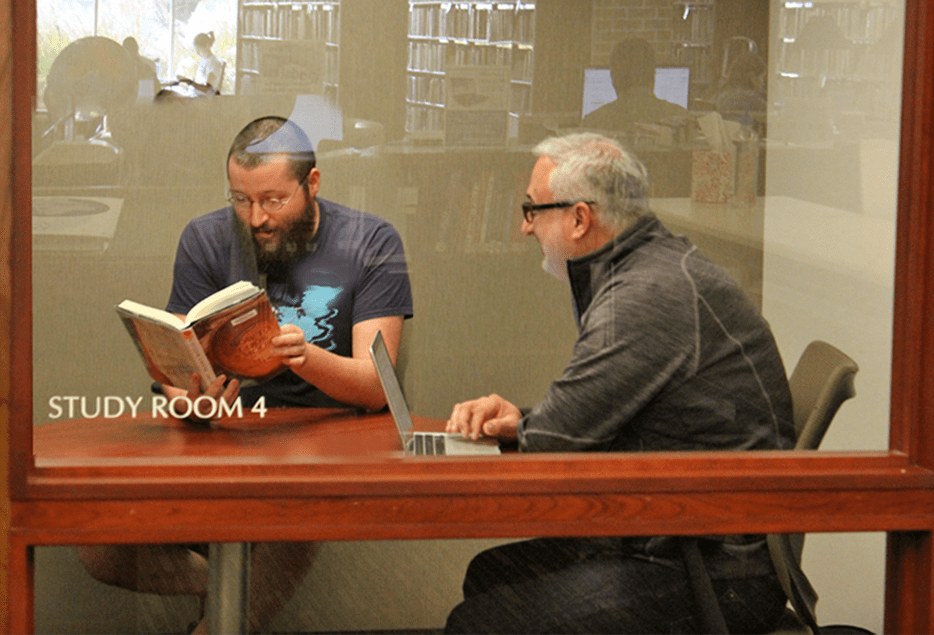
Study Rooms
The Library has six study rooms located behind the Reference desk in the adult section of the Library. Study rooms cannot be reserved other than for proctored tests, and are available for two hours or longer, depending on demand.
Meeting Rooms
The Lower Level meeting rooms and our Pro Zoom Account are available for reservation by non-profit organizations. Find out more on our Meeting Rooms page.
The Library holds free events in the Meeting Rooms. See the Library Calendar for upcoming events.
Display Cases
The Library has three locked display cases available to local nonprofit organizations and individuals. Displays are usually on exhibit for one month, and are meant to highlight current issues or events of public interest, display high quality original art or collections by local residents, or explain the activities of local organizations.
If you would like to book a display case please review our Community Display Policy and Guidelines then contact Kate Dale.
Community Services

Community Fridge
Everyone is invited to visit the Community Fridge in the Café, at the entrance of the Library, for free snacks and ready-made meals.
Community Resource Navigator
Coralville’s Community Resource Navigator helps individuals and familes get access to resources in the community, and acts as an advocate for community members.
Community Resources Room
Find bus schedules, community event flyers, and free community publications in the Community Resources Room next to the Circulation desk.
Also contains a photocopy machine, public phone, and the Friend’s Free Book Shelves.
Coralville Community Clinic
Free health and social services available in the lower level of the Coralville Public Library. See the calendar to find out when the next clinic is.
English Language Classes
Free English language classes and conversation practice for adults. Attend as many or few classes as fit your schedule and needs. Join anytime.
Homework Help
Free Homework Assistance for grades 5-12. Tuesday evenings during the school year.
Reference Desk
Get assistance with computers and technology, finding information, and limited free printing at the Reference desk
Seed Library
Pick up free seeds from our Seed Library located in the Rotunda in the Spring and Summer.
Donate seeds collected from your garden, or extra seed packets, at the Circulation desk.
Test Proctoring
The Library provides basic test proctoring services. Review our policy and submit a test proctoring request at least 24 hours before the exam.
Topic Pages
See the Social Services Topic Page and the Immigrants & English Language Learners Topic Page in our Elibrary for a list of social services in the community.
Need assistance or have questions?